開啟Google Chrome時,有時會產生如下的錯誤:
1. 無法正確開啟您的設定檔時發生錯誤,部分功能可能無法使用
2. 系統無法讀取您的偏好設定,部分功能可能無法使用
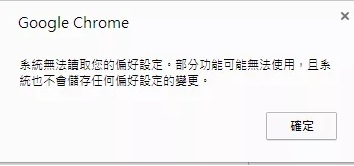
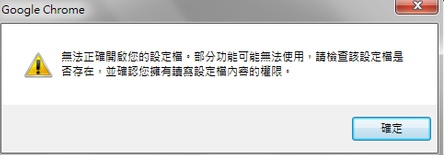
如何解決google偏好設定錯誤訊息?
1. 打開隱藏檔案選項,如此才能看到隱藏檔案
2. 先要關閉所有Goolge Chrome
2. 進到下面目錄中,將資料夾 “User Data” 更改名稱為 “User Data.backup” (或其他名稱都行).
Windows 8, 7 or Vista: C:\Users\<Your_Username>\AppData\Local\Google\Chrome\User Data
Windows XP : C:\Documents and Settings\<Your_Username>\Local Settings\Application Data\Google\Chrome\User Data